Meet my Table-let
TL;DR version: read PDFs better by plugging a touchscreen into a Chromebook.
I wanted to be able to read PDFs, a page at a time, large format. Most tablets I tried were too small; squeezing a 8.5x11" sheet of paper down to a 10" tablet wasn't working for my eyes.
Reading on my computer monitor worked a bit better, but even then I zoomed in and had to scroll around.
I thought about turning my monitor vertical, or having a second monitor, but that didn't work for my space, and didn't let me move around my reading location easily.
I was looking at chromebooks when I had a brainwave, and looked at touchscreen monitors. I settled on the ASUS VT229H 21.5" monitor, which was under $200 and had HDMI input. I also picked up a different monitor stand, a no-name "LCD Monitor Desk Stand Adjustable Folding VESA Metal Mount"
This was so I could mount the monitor vertically, and have it tilted back at an angle.
For my first testing, I used an old chromebook with a broken screen that I had in my computer parts drawer. Chromebooks with cracked or broken screens are cheap to acquire, and work fine for this application. I attached the monitor to the stand and plugged everything in.
To my delight, the non-touchscreen chromebook immediately recognized the external touch screen as an input device. I was able to tell ChromeOS in the settings to make the new monitor the primary monitor, with an orientation of 90 degrees. I also set it to not sleep when the lid was closed, and to turn on the on-screen keyboard in the accessibility settings.
Since then, I was able to pick up a cheap used chromebook that supports Android apps using Google's list of chromebooks that will run Android apps.
As far as "hacks" go, I'll admit this is pretty basic, but it works well for me, getting me a 21.5-inch "table-let" tablet that can sit on a TV tray, desk, or table, and let me read PDF pages at larger-than-life size. The downsides are that it is heavier than a tablet, and has power cords, but that's a trade off I am willing to make for the benefit of my eyes.
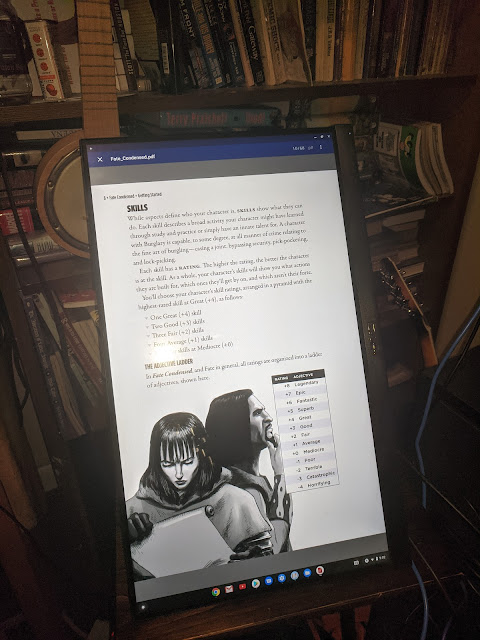



Comments
Post a Comment