Meet my Table-let
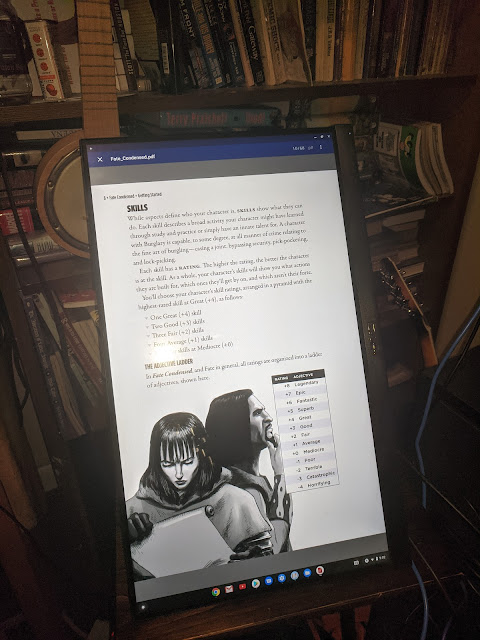
TL;DR version: read PDFs better by plugging a touchscreen into a Chromebook. I wanted to be able to read PDFs, a page at a time, large format. Most tablets I tried were too small; squeezing a 8.5x11" sheet of paper down to a 10" tablet wasn't working for my eyes. Reading on my computer monitor worked a bit better, but even then I zoomed in and had to scroll around. I thought about turning my monitor vertical, or having a second monitor, but that didn't work for my space, and didn't let me move around my reading location easily. I was looking at chromebooks when I had a brainwave, and looked at touchscreen monitors. I settled on the ASUS VT229H 21.5" monitor, which was under $200 and had HDMI input. I also picked up a different monitor stand, a no-name "LCD Monitor Desk Stand Adjustable Folding VESA Metal Mount" This was so I could mount the monitor vertically, and have it tilted back at an angle. For my first testing, I used an old chromebook with ...